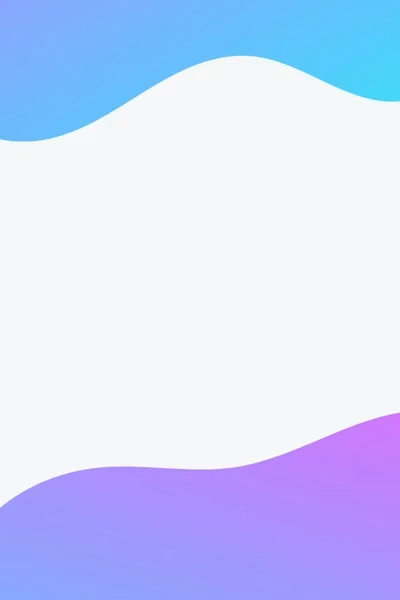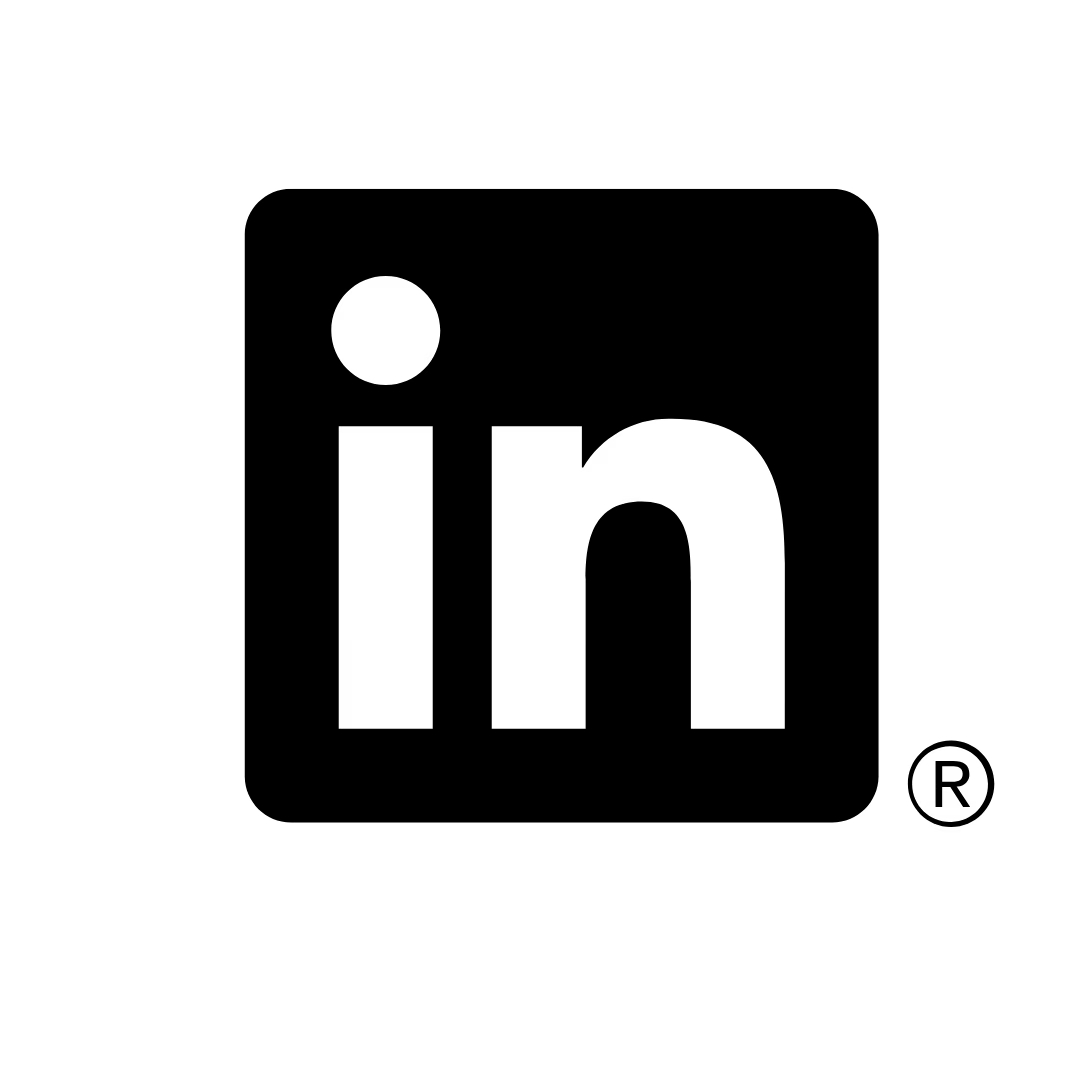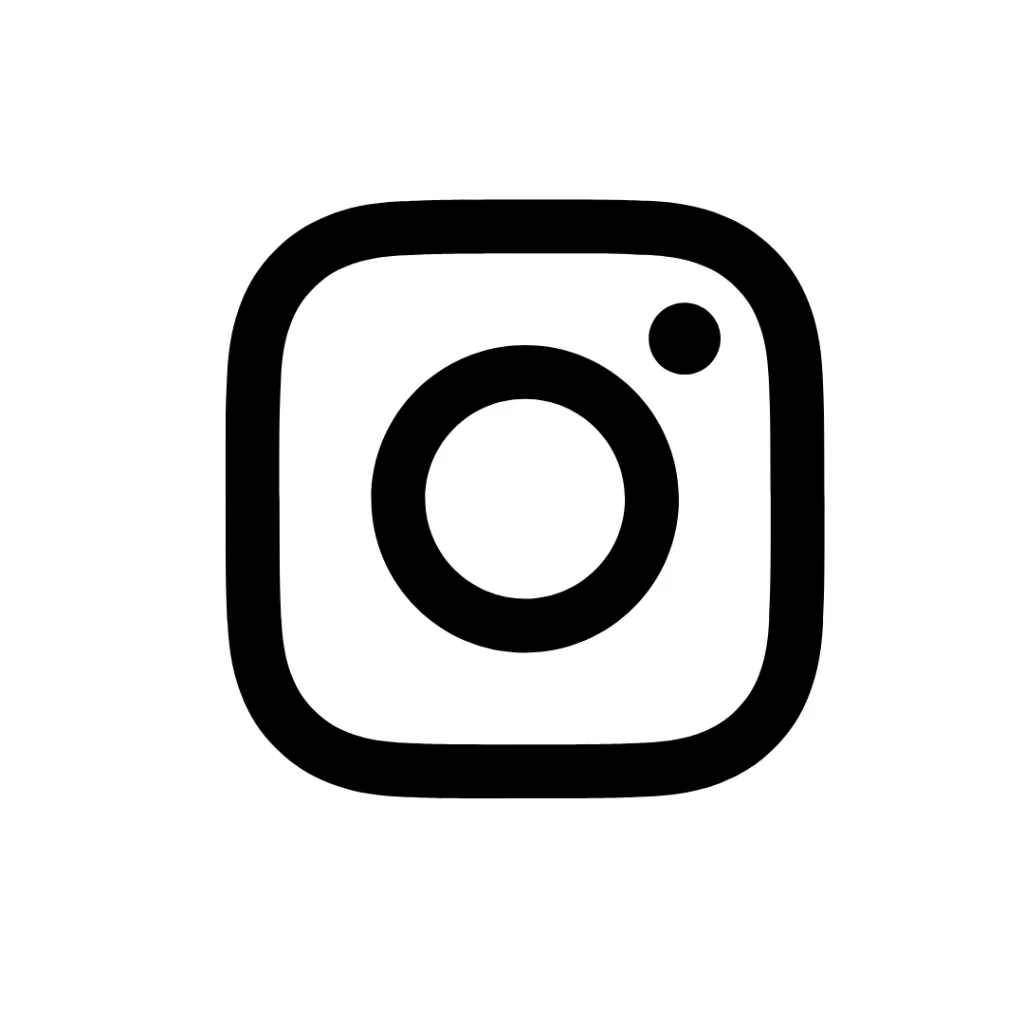No Tech knowledge needed
All our guides are built for non-coders, no AI expertise required

Beginner – Friendly
Every system is designed for professionals at any level
HOW this site helps?
Many professionals now have access to AI tools in their workplace — but most haven’t had the time or guidance to fully integrate them into their day-to-day workflows. While training programs exist, they’re often time-consuming, abstract, or difficult to translate into real outcomes once the workweek resumes.
This site gives you practical, ready-to-use systems — so you can bridge that gap without the overwhelm
HOW THIS WORKS?
1. Choose Your Focus
Pick the real workflow challenge you want to improve from our use case list — like email, meetings, hiring or communication


2. Follow the Guide
Use ready-made, proven guides to solve that challenge with the help of AI.
3. Use in Real Work
Put it into action right away — confidently, and without disrupting your routine.

It’s a resource you can return to anytime — to save time, improve output and stay ahead as AI reshapes how work gets done
New to AI? Start Here
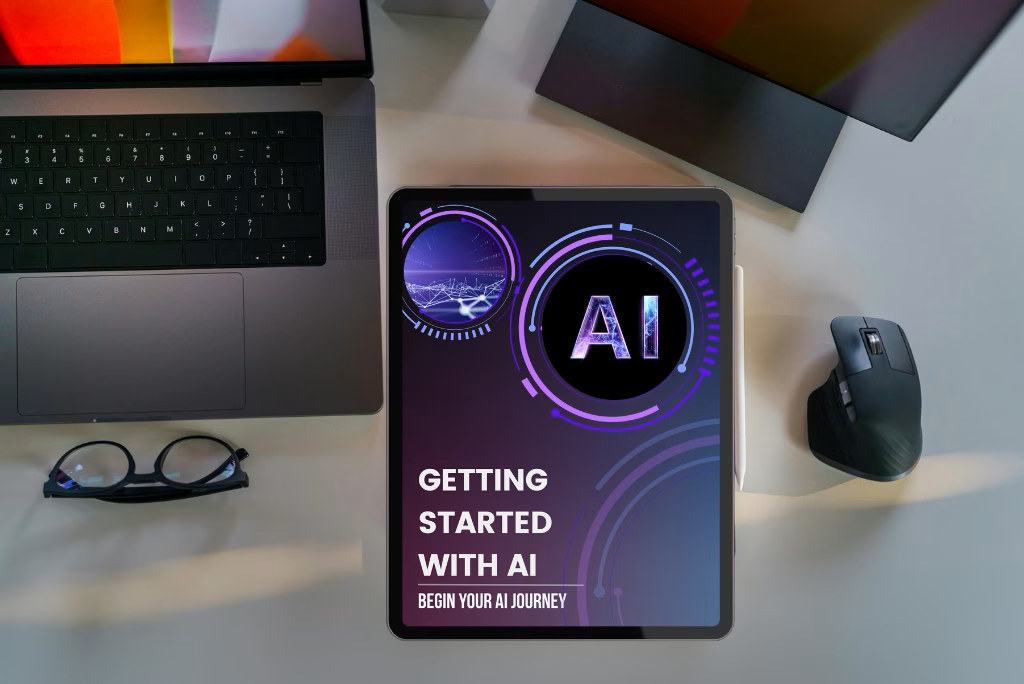
A beginner-friendly guide to understanding what AI is and how to start using it confidently — no tech background needed
- Learn core AI concepts in under 30 minutes
- Beginner-friendly, built for real-world work
- Start instantly — no sign-up needed
- Walk away with practical, usable skills today
The Free Microsoft Copilot Guide: Real AI Use Cases You Can Start Today

If your company uses Microsoft 365 (Outlook, Word, Excel, Teams), there’s a good chance you already have access to Copilot. This guide shows you exactly how to use it to save time and work smarter
WHAT’S INSIDE ?
✦
How to Get Started with Copilot
Understand what it is, where to find it, and how to activate it in your Microsoft apps
✦
Top 5 Copilot Features in Each Tool
High-impact features across Outlook, Word, Excel, and Teams— see how Copilot helps with real tasks you already do.
✦
Step-by-Step Walkthroughs
No guesswork — follow simple steps to generate text, analyze data, or create visual content.
✦
Ready-to-Use Prompts
Copy-paste prompts tailored to everyday work scenarios
✦
Simple and Practical
No technical background required — built for professionals at any level of AI familiarity
Explore Real-world Use-cases
We have designed free resources that aims to bridge the AI knowledge gap and turn AI into your superpower. Pick the area you want to focus on and follow the guide