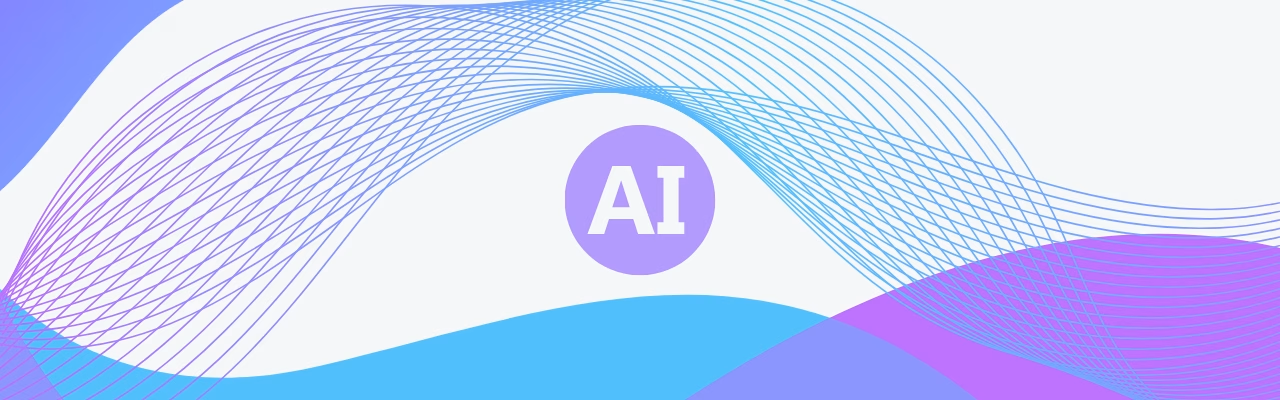AI Project Report Generator
From weekly updates to professional, branded reports in minutes using simple prompts and templates
Table of Content
- ■ Why This Use Case
- ■ Step-by-Step Framework
- ➤ Step 1: Gather Input Data
- ➤ Step 2: Structure and Format the Report
- ➤ Step 3: Add Clarity and Tone Adjustments
- ➤ Step 4: Verify Accuracy and Fact Check
- ➤ Step 5: Create a Shareable Summary
- ■ What to Do Next
Why This Use Case
A project report communicates progress, risks, and next steps to stakeholders. Creating reports often takes considerable time and can feel repetitive, especially when gathering data from multiple sources.
AI simplifies this process by turning unstructured input, like bullet notes, meeting summaries, or task updates, into clear, structured, and formatted reports. It ensures consistency, saves hours each week, and makes it easier to communicate results professionally, even with limited time.
Step-by-Step Framework
Step 1: Gather Input Data
Collect your key project information. This can include weekly updates, meeting notes, or team messages. AI will use this data to build a consistent structure for your report.
You are a **Project Manager** preparing a report for your stakeholders. Your task is to generate a **structured project summary** that clearly communicates progress and issues to different audiences. Given these raw notes or updates: [paste your text], extract and organise information under these headings: **Progress**, **Risks**, **Next Steps**, and **Decisions Made**. Ensure the language is clear and easy to understand for both team members and executives.
Tip: You can copy content directly from emails, meeting notes, or your task tracker (e.g. Trello, Asana, or Notion).
You Get: A cleanly organised summary ready to be formatted into a professional report.
Step 2: Structure and Format the Report
Once you have your summarised content, ask AI to format it as a professional report. This can include headings, bullets, and consistent language tailored for your intended readers.
You are a **Project Coordinator** preparing a weekly report for internal stakeholders. Based on the following structured summary: [paste Step 1 output], format this into a professional **weekly project report** with clear sections: **Overview**, **Achievements**, **Risks & Mitigations**, **Upcoming Tasks**, and **Key Decisions**. Use a neutral, professional tone that can be easily understood by managers and team members.
You Get: A well-structured, professional report with consistent formatting and clear sections.
Step 3: Add Clarity and Tone Adjustments
If your audience changes (executive vs. team), AI can help you rewrite the same report in a different tone or length.
You are a **Communications Specialist** creating audience-specific versions of a project report. For an **executive audience**, rewrite this report to highlight strategic outcomes, decisions, and business impact. Keep it under 200 words and use concise, professional language. For a **team audience**, rewrite it to focus on operational progress, tasks, and next steps with clear action language.
You Get: Multiple versions of your report tailored to different stakeholder needs and reading preferences.
Step 4: Verify Accuracy and Fact Check
Before sharing, confirm that every claim is correct and supported by a source. Cross-check numbers, dates, names, and decisions against your backlog, budget sheet, meeting notes, and prior reports.
Checklist:
- Figures – budget, effort, velocity, deadlines – match the latest source.
- Status labels reflect reality – no green if blockers remain.
- Risks and mitigations align with the risk register.
- Decisions cite the date and authority.
- Acronyms and names are spelled correctly.
You are a **Project Reviewer**. Your task is to **fact check** this project report. Sources: [paste or attach snippets, links, or tables used to create the report]. 1. Flag any unsupported or conflicting statements. 2. Highlight numbers, dates, and names that differ from the sources. 3. Propose corrected wording and include the source reference next to each fix.
Optional: Ask for a simple verification log – a two-column table, Claim and Source, that you can store with the report.
You Get: A verified, accurate report with all claims properly supported by source data.
Step 5: Create a Shareable Summary
Finally, ask AI to produce a short, shareable version for email or chat updates, ensuring it fits the communication needs of your specific audience.
Summarise this full report into **a 3-sentence update** for Slack or email. Adjust the tone depending on the audience: * For **executives**, focus on outcomes and key decisions. * For **teams**, highlight current progress and next steps. * For **clients**, use clear, reassuring language about deliverables and timelines.
You Get: Quick, shareable summaries perfect for email updates or team chat channels.
What to Do Next
Now that you have an AI-generated project report, use it to streamline your weekly reporting process. Store your prompts as templates and reuse them consistently to save time each reporting cycle.