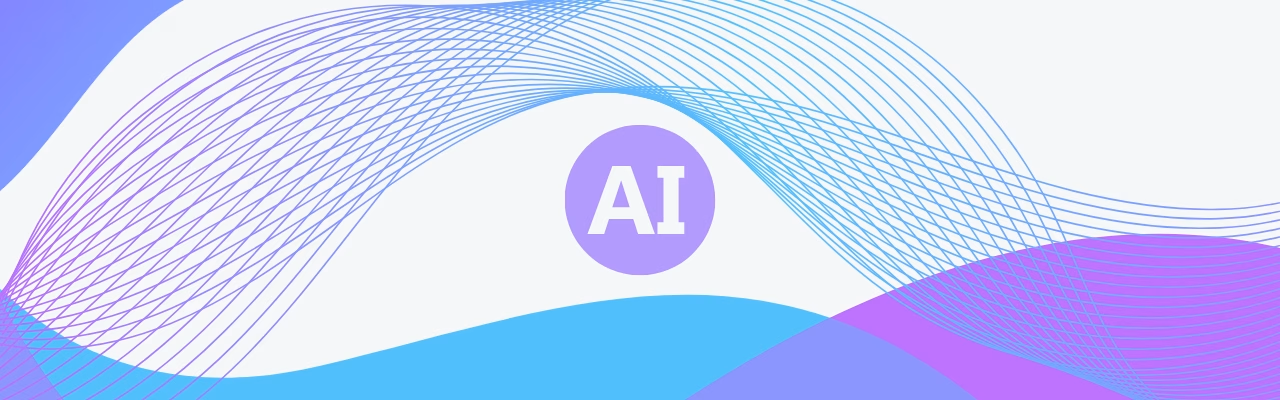Project Timeline Planner
Use AI to create fast, accurate, and update-friendly project timelines in minutes using natural language prompts.
Why This Use Case
Effective planning is the backbone of successful project delivery. Without a clear timeline, teams struggle to prioritise tasks, align on milestones, or track progress. Yet many projects lack a realistic, updated schedule – which is why only 34% of projects finish on time and 37% fail due to unclear goals or milestones (ProProfs).
Traditionally, building project timelines is time-consuming and often skipped or delayed. That’s where AI comes in: it accelerates the entire planning process. From a simple description, you can generate a complete, editable timeline within minutes – including durations, task dependencies, and key milestones.
Instead of starting from scratch or relying on static tools, professionals can now create dynamic schedules faster, iterate with ease, and keep their plans aligned with reality.
Step-by-Step Framework
Step 1: Define Project Details
Start with a plain-English description of the project: goals, scope, and deadline. This gives the AI context to break the work down accurately.
Prompt to use:
You are a project manager. Your task is to break down a project into tasks. Given the project description and goals, provide a list of key tasks and deliverables.
To use this prompt effectively, add or upload a short paragraph that outlines the project’s purpose, objectives, and the desired deadline or timeframe.
What You Get:
A clear list of project tasks (e.g. “Define requirements”, “Design UI mockups”, “Develop backend”), structured for action.
Step 2: Add Durations and Dependencies
Once you have your task list, the next step is turning it into a schedule. Ask the AI to estimate durations, order the tasks logically, and highlight dependencies.
You are a project manager. Your task is to schedule project tasks. Given the list of tasks, provide start and end dates or durations for each, in a logical sequence with dependencies.
To improve the accuracy of AI-generated estimates, include relevant context such as:
- Team size and roles
- Resource availability (e.g. part-time vs full-time)
- Known constraints or bottlenecks (e.g. waiting on legal approval)
- Typical duration for similar tasks (if known)
- Any fixed deadlines for key deliverables
What You Get:
A sequenced list or table showing how long each task will take, and which tasks depend on others. This will reflect your actual working conditions more closely.
This is where your timeline starts to take shape. If no project-specific context is provided, the AI will still generate a schedule using general assumptions (e.g. average task durations or typical sequencing). While this is useful for a first draft, always review and refine the output to ensure it reflects your actual team capacity, working style, and real deadlines.
Step 3: Identify Major Milestones
Milestones help you and your stakeholders track progress and stay focused. These are key moments like “Design Approved” or “Product Launched”.
You are a project manager. Your task is to identify key milestones. Given the scheduled tasks, identify important milestones (tasks or dates that mark a phase completion) and their dates.
What You Get:
A short list of key checkpoints with suggested dates — ideal for slide decks or stakeholder updates.
Step 4: Build a Timeline Table
Ask the AI to compile everything into a clear table you can copy into any doc, spreadsheet, or Notion page.
You are a project manager. Your task is to create a project timeline table. Given the tasks, dates, and milestones, output a table showing each task with its start date, end date, and milestone flag.
What You Get:
A Gantt-style table formatted in markdown or plain text. You can paste it into status updates, project hubs, or dashboards.
Example: Short Fixed-Scope Project
| Task | Start Date | End Date | Duration | Milestone |
|---|---|---|---|---|
| Kickoff Meeting | Jan 1 | Jan 1 | 1 day | Project Kickoff |
| Requirements Gathering | Jan 2 | Jan 5 | 4 days | Requirements Final |
| Design Phase | Jan 6 | Jan 12 | 7 days | Design Approved |
| Development | Jan 13 | Jan 20 | 8 days | Prototype Complete |
| Testing | Jan 21 | Jan 24 | 4 days | QA Passed |
| Final Launch | Jan 25 | Jan 25 | 1 day | Product Launched |
Example: Iterative Agile Project (3 sprints)
| Sprint | Task | Start Date | End Date | Duration | Milestone |
|---|---|---|---|---|---|
| 1 | Sprint Planning | Jan 1 | Jan 1 | 1 day | Sprint 1 Started |
| 1 | User Story Dev & Testing | Jan 2 | Jan 5 | 4 days | Sprint 1 Complete |
| 2 | Sprint Planning | Jan 6 | Jan 6 | 1 day | Sprint 2 Started |
| 2 | Feature Enhancement Dev | Jan 7 | Jan 11 | 5 days | Sprint 2 Complete |
| 3 | Sprint Planning | Jan 13 | Jan 13 | 1 day | Sprint 3 Started |
| 3 | Final Features + Bug Fixes | Jan 14 | Jan 18 | 5 days | Code Freeze |
| All | User Testing + Retrospective | Jan 20 | Jan 22 | 3 days | QA Passed, Retros Done |
| All | Final Release & Handoff | Jan 23 | Jan 24 | 2 days | Product Launched |